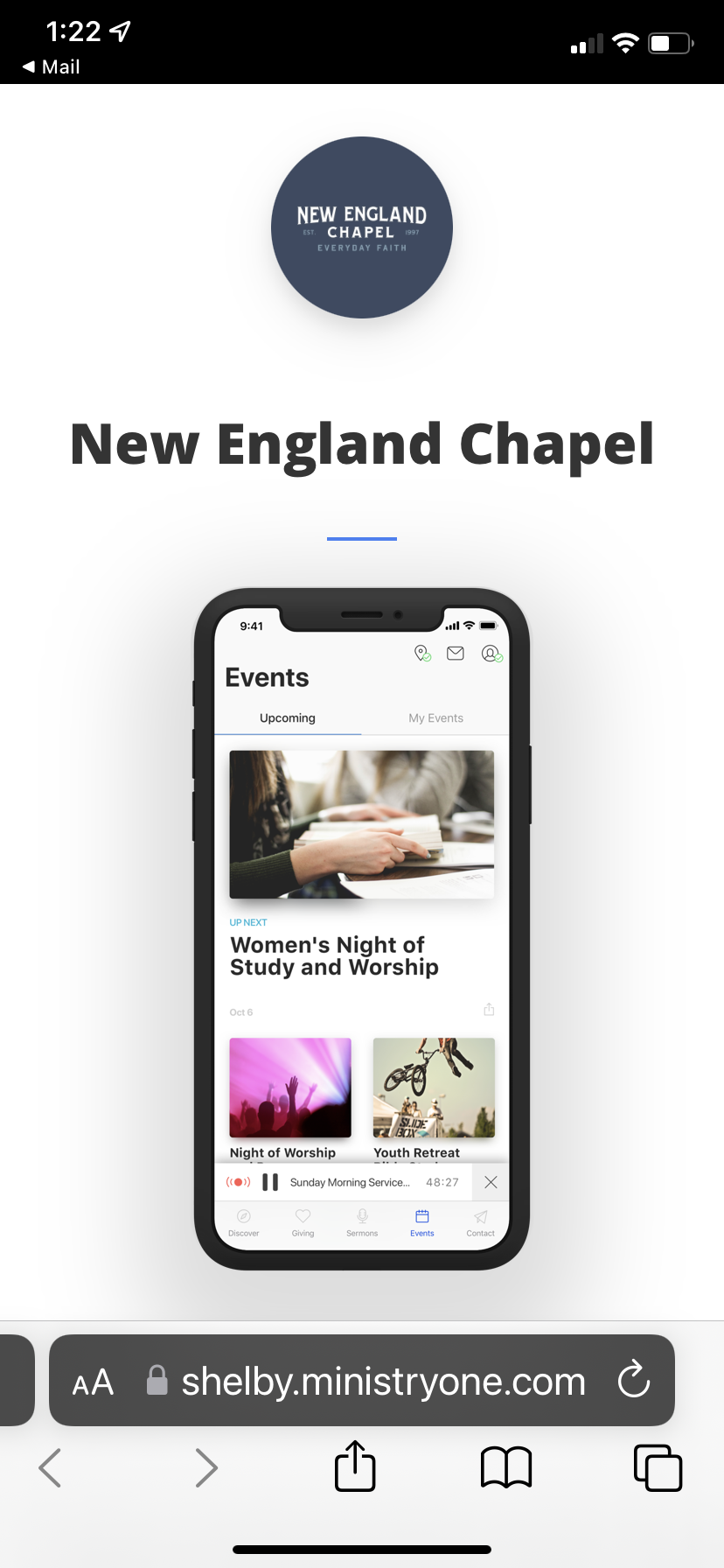About the NEC App
Lots of info at your fingertips!
We hope this app proves to be useful. Our goal is to provide easy access to sermons, events, small groups, prayer requests, and more. We think it takes care of the basics pretty well. And that’s what it is- basic. Remember you can also go to our website for up-to-date information. Below is an overview followed by instructions on how to download the app.
How to Download the App
STEP #1
download the app on your phone:
An overview of the various app abilities
Contact Us
Make it stand out
If you are on your computer, get out your phone and use your camera to scan the QR code.
If you are on your phone right now, choose the app store or google play below
Use this page to send an email to our general inbox. You can also submit prayer requests directly to the prayer team when you select the Prayer Tab. Please know, this page is a bit glitchy and you may have to exit the app to get back to the main menu (the software company is aware).
Sermons
STEP #2
You will see this page (see below).
View the latest sermons on this page beginning with the most recent. You will also find a link to our sermon discussion guides in the video descriptions.
Messages
This is an inbox where you receive any important announcements or messages from NEC. If there is a blue dot on the envelope, you have a new message!
Calendar
Sorted by date (you can browse certain months at the top), you can easily find out what’s happening at NEC. Click on the event you are interested in for more detail and to register right on your phone.
Small Groups
Access and register for small groups and special events.
Giving
Set up a one-time or recurring donation on this page.
Please know, it will direct you to a secure site
(the one we use on our webpage).
STEP #3
Scroll down and select one of the two ways to download the app.
STEP #4
It will ask if you would like to make NEC ‘your church’ Select yes (please).
STEP #5
It will then bring you to this Ministry One page (see below). Click on the button to download and look for the purple icon on your phone to access the app.
Use this module to browse current small groups. Unsure of which ones you may want to participate in? Click on the display at the top and complete an interest form. A member of the team will be in touch with you.
step 6
The app will ask if you would like to receive notifications. In other words, would you like to be notified when we send you an invite or announcement? It's a great way to stay informed.
STEP #7
Find the icon on your phone and you are ready to go!